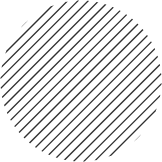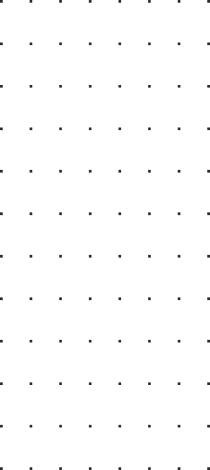03 min reading in — Photography
Text, image, audio, video, and animation are the five multimedia elements. The first multimedia element is text. Text is the most common multimedia element. The text expresses the information the developer is trying to get across to their viewers. Even though pictures grab the viewers’ attention, the text is a good idea to include, as well, just in case the picture does not load. The second multimedia element is an image. An image catches the viewers’ attention much more quickly than just plain, old text. Almost every multimedia application contains images. The most common images are JPEGS and PNGs. Also, Photoshop and Paint.NET create high tech visual effects which are common with images. The third multimedia element is audio. Most of the time, audio files are deployed using plug-in media players. A few audio formats include RealAudio, MIDI, Wave, WMA, and MP3. The developer will compress the format to shorten the time. Before the file is downloaded, one can stream the audio. The fourth multimedia element is video. The web is the most common place where videos are seen concerning multimedia elements. A few digital video formats are Flash, MPEG, AVI, WMV, and QuickTime. Streaming digital videos can increase the speed of the playback. Developers use videos to hold on to the viewers’ attention. The fifth multimedia website is animation. Animation draws in the younger crowd. adobe flash is the most common tool for creating these animations. Animations are the most creative and fun multimedia element!
All fonts, or typefaces, are either serif or sans-serif. "Serif" is Latin for "with feet," while "sans-serif" is Latin for "without feet", and that is the difference: serif fonts have small lines, or serifs, at the bottom of the letters, as if the letters have feet. Sans-serif fonts lack these "feet."[9] Times New Roman is the most common and easily recognizable serif font, while the most common and recognizable sans-serif fonts are Arial, Helvetian, and Comic Sans MS. There is some disagreement about whether serif fonts are easier to read than sans-serif ones, or vice versa, but in general, serif fonts are preferred for large bodies of text, especially on physical, printed , while sans-serif fonts are preferred for smaller things, such as headlines, and electronic messages.[10] Even past the question of whether to use a serif vs a sans-serif font, one should be careful about which specific font one is using. Different typefaces carry different connotations. A potentially more formal font, such as Times New Roman, would not be suited to something more informal like an invitation to a young child's birthday party; likewise, an informal font like Comic Sans would be very inappropriate for formal messages. When choosing a font, consider the purpose of the message and the audience.
Video provides a powerful impact in a multimedia program. It starts with continuous event and breaks it up to frames, whereas an animation starts with frames. Video formats are made up of container and codec(s). The container describes the structure of the file like where the various pieces are stored, how they are interleaved, and which codecs are used by which pieces. A codec is a way of compressing the file to decrease file size, while maintaining quality.[11] Some of the most common video file formats are Audio-Video Interleave (.avi), Flash Video Format (.flv), Moving Picture Experts Group 2 (.mp2), Moving Picture Experts Group 4 (.mp4), QuickTime (.mov), and Windows Media Video (.wmv).[12] In multimedia applications, the digital video is gaining popularity because the video clips can be edited easily, it can be stored like any other files in the computer and the quality of the video can still be maintained, and the video can be transferred within a computer network which allows non-linear editing in any part of the video.[13] Just like in audio, in streaming video the traveling information is a stream of data from a server. In 2006, people watched more than a million streaming videos a day on YouTube.
GIF and PNG are two different formats which images are available in. GIF simply means Graphics Interchange Format and is typically used for animations and sometimes single images as well. The images are compressed or made smaller; they are using what is called loss-less data compression. This compression makes it so that the image does not lose quality even if it is compressed due to its ability to have uniformed color with well-defined edges. A GIF is not the best quality format for images because of its limit of colors, which is one of the reasons that PNG was created. PNG are Portable Network Graphics. Their ability to compress is higher quality and allows for alpha transparency, which is basically creating the image with a background so that it looks transparent either partially or fully.[15] They can store more color depth but also take up more space than GIFs in some cases. In cases where this does not apply it is because their ability to have better compression in 8-bit data ends up being smaller than GIFs.[16] PNGs are unlike GIFs because they do not support animations, and are a single-image based format.[17] These formats are used in many Web pages today and are both arguably as important.
Example of a .jpg image The Joint Photographic Experts Group committee created the file format that is otherwise known as JPEG. JPEG is a technique and file format used to compress color images, digital photos, and other digital graphics. Many users who store photographs on their computer will recognize the JPEG file extension recognized as “.jpeg”, or “jpg”. The file size of a selected image can be optimized for different uses, otherwise known as editing a photo to the desired sizes. The file format does so by using a type of compression of the image known as “lossy compression”. The definition of lossy compression is defined as the ability for the image to decrease in file size, taking away a slight decrease in image quality. JPEG files are widely used by consumers as a way to save photos on their computer to view at their desire. However, a user may have interest in sharing these images through e-mail, or a website. As considering using a JPEG file on a website or through email, a user must consider the file size in comparison to the amount of quality of the image. For instance, if a user is interested in posting a photograph on a website of theirs, they must consider file size and formatting. Also, with e-mail, a user must consider the quality of the image they will be sending. The higher the quality of the image being sent, the larger the file size must be. If a user is sending this file over their cellular phone, it may require the use of more data to send a larger file size.[18]
There are many different types of audio files, and the each have their of distinct advantages. The most ubiquitous audio file is the MP3. MP3’s have become the standard audio files on most devices and on most websites. The advantage of MP3 file over different formats is their small size. MP3 files can be compressed, as they do not contain the inaudible sections of an audio track. While this results in good quality audio, while taking up a small amount of space, in certain situation, audio quality can suffer. The compression of MP3 file can distort vocal sounds, and can result in a ‘tinny’ sound. Because, some computers, primarily Windows-based PC’s use WAV files to store audio files. These files are uncompressed, so they take up a large amount of space, but they are of better quality than most MP3 files. As most desktop PC’s have room to spare, better audio quality is substitutes for more space used. Another file type common on windows computers is WMA. This format is optimized for use by Windows Media Player. Is primary advantage is that is copyright protected, but it can only be used on Windows Media Player. Another common audio file is DCT. This type of file is encrypted, and used for medical applications where patient confidentiality is needed.
And though I still feel like I have a long way to go, my images have improved tremendously since the very grainy and out-of-focus photos I shared in my first blog posts.